"Can I use Canva videos for YouTube monetization?" Or " Can Canva videos be monetized?" This is a question that I have been asked severally by some of my fellow YouTube enthusiasts.
So, today, I want to attempt to shed light on the topic. So, if you've had a similar concern, or
If you don't even know what Canva or YouTube automation means, you'll most welcome.
Introduction
YouTube has become a powerful platform for content creators to showcase their skills and monetize their videos. As a creator, you may be wondering if you can use Canva videos for YouTube monetization.
In this article, we will delve into the topic and provide you with all the information you need to know about using Canva videos for YouTube monetization.
So, let's dive in and explore this exciting possibility!
Canva is a popular online design tool that offers a wide range of templates and features for creating stunning visuals.
While Canva is primarily known for its static designs, it also offers a video editor that allows users to create engaging videos. But can you use these Canva videos for YouTube monetization?
Let's find out!
What is YouTube Monetization?
Before we delve into the use of Canva videos for YouTube monetization, let's first understand what YouTube monetization actually means.
YouTube monetization refers to the process of earning money from the ads displayed on your YouTube videos.
When your channel is eligible for monetization, you can join the YouTube Partner Program and start earning revenue from your content.
YouTube's Monetization Policies
To be eligible for YouTube monetization, you need to adhere to certain policies set by the platform. YouTube has strict guidelines in place to ensure that only high-quality and original content gets monetized. Some of the key requirements include:
Watch Time: Your channel needs to have at least 4,000 watch hours in the past 12 months.
Subscribers: You must have a minimum of 1,000 subscribers on your YouTube channel.
Note: There's a new update to the monetization policy in 20203. But
it's not open to all countries yet. You can read more about it here.
Content Guidelines: Your videos should comply with YouTube's community guidelines and copyright policies.
Adherence to YouTube Partner Program Policies: Once you meet the above requirements, you need to apply and be accepted into the YouTube Partner Program.
What is Canva?
Canva is an online graphic design platform that allows users to create a wide variety of visual content, including social media graphics, posters, flyers, presentations, logos, and more.It was founded in 2012 by Melanie Perkins, Cliff Obrecht, and Cameron Adams in Sydney, Australia.
The platform provides a user-friendly interface and a vast library of templates, images, icons, and fonts, making it accessible even to those without extensive design skills.
With Canva, users can drag and drop elements onto a canvas to create visually appealing and professional-looking designs.
Key features of Canva
They include:
Templates: Canva offers a wide range of templates for different types of designs, allowing users to quickly get started on their projects.
Customization: Users can easily customize templates by changing colours, fonts, images, and other elements to suit their preferences and branding.
Media Library: Canva provides a vast collection of images, illustrations, icons, and other graphics that users can use in their designs.
Collaboration: Canva allows multiple users to collaborate on the same design project, making it convenient for teams and groups.
Print and Download Options: Users can download their designs in various formats, including PNG, JPEG, PDF, and more, suitable for both digital and print use.
Canva Pro: In addition to the free version, Canva offers a subscription-based service called Canva Pro, which provides additional features, premium templates, and access to an extended media library.
Canva has gained popularity worldwide due to its simplicity, versatility, and accessibility. It caters to individuals, businesses, non-profits, and educational institutions, enabling them to create eye-catching visual content for various purposes.
Using Canva Videos for YouTube Monetization
Now, coming back to the main question - can you use Canva videos for YouTube monetization? The answer is, yes,
you can use Canva videos but with a few considerations.
While Canva videos can be a great resource for creating visually appealing content, it's important to remember that
YouTube has specific requirements for monetization.
To ensure your Canva videos meet the monetization criteria, follow these tips:
Customize Canva Templates: Canva offers pre-designed video templates that you can customize to suit your needs. It's essential to add your unique touch to the templates to make them stand out and align with your brand.
Add Original Content: To meet YouTube's policies, it's crucial to incorporate original content into your Canva videos. This includes adding your own voiceovers, footage, or graphics to create a distinctive video.
Avoid Copyrighted Material: YouTube has strict copyright policies, and using copyrighted material in your Canva videos can result in your content being demonetized or taken down.
Ensure that you have the necessary rights to use any music, images, or videos in your creations.
Focus on Quality: YouTube prioritizes high-quality content for monetization.
Ensure that your Canva videos are visually appealing, well-edited, and have engaging and valuable content for your audience.
Remember, using Canva videos for YouTube monetization is just one part of the equation.
You also need to meet YouTube's overall requirements, such as watch time and subscriber count, to be eligible for monetization.
Frequently Asked Questions (FAQs)
Q1: Is it possible to use Canva videos without any customization for YouTube monetization?
A1: No, in order to meet YouTube's monetization requirements, it is essential to customize Canva videos.
Adding your unique touch, such as voiceovers, footage, or graphics, helps create original content and increases
the likelihood of complying with YouTube's policies.
Q2: Can I include copyrighted material in Canva videos for YouTube monetization?
A2: It is not advisable to use copyrighted material in your Canva videos. YouTube has strict copyright policies,
and incorporating copyrighted content without proper rights can result in demonetization or the removal of your videos. Make sure you have the necessary licensing or use royalty-free materials for your creations.
Q3: How can I ensure the quality of Canva videos for YouTube monetization?
A3: To maintain high-quality content, consider the following aspects:
Visual Appeal: Customize Canva templates to align with your branding and make them visually appealing.
Editing: Ensure your videos are well-edited, with smooth transitions, proper timing, and consistent visual elements.
Content Value: Create videos that provide valuable and engaging content to your target audience. Focus on delivering useful information or entertaining experiences.
Audio: Pay attention to sound quality, including clear voiceovers, appropriate background music, and balanced audio
levels.

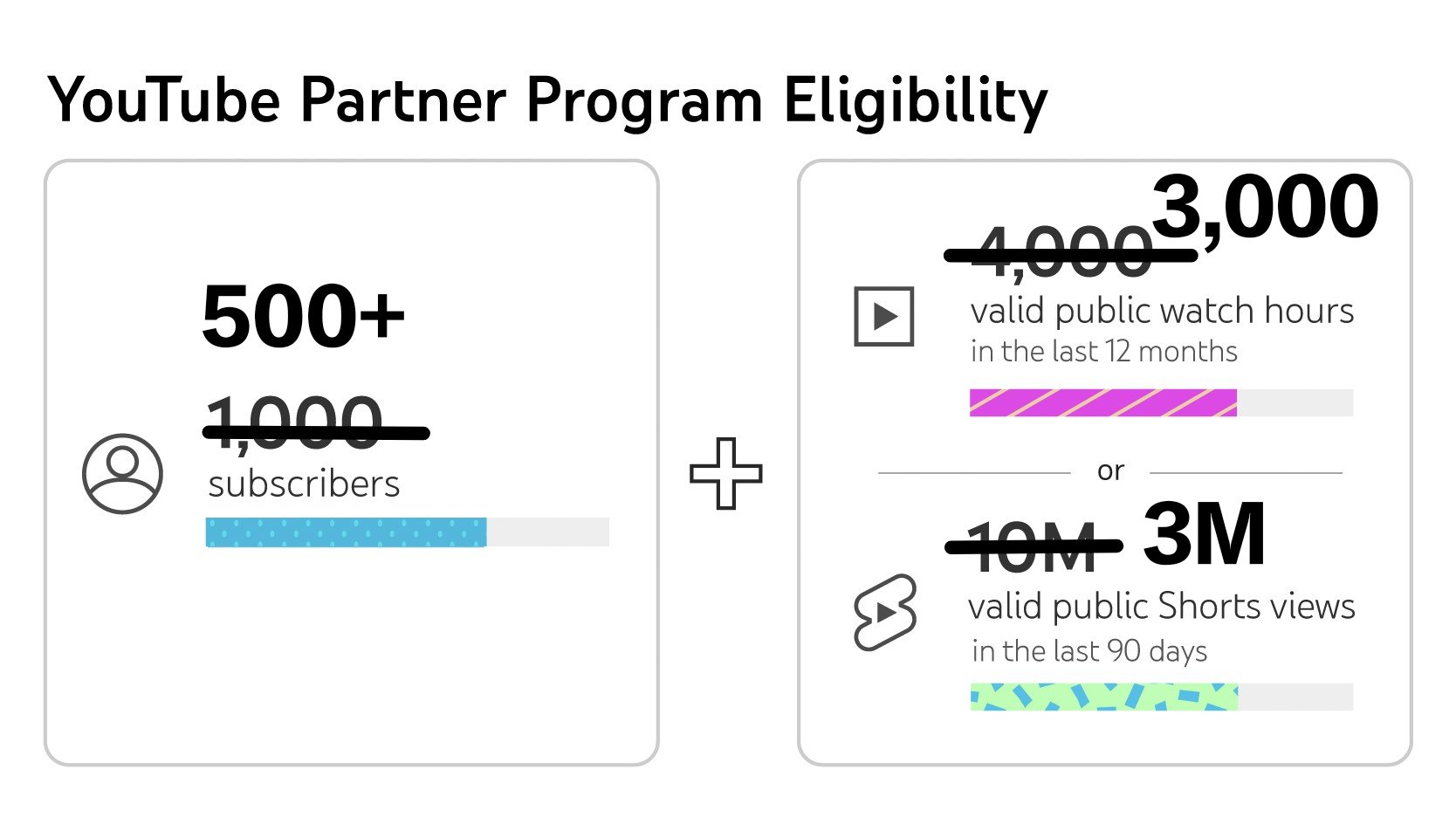

Comments
Post a Comment